Hey, is this you?
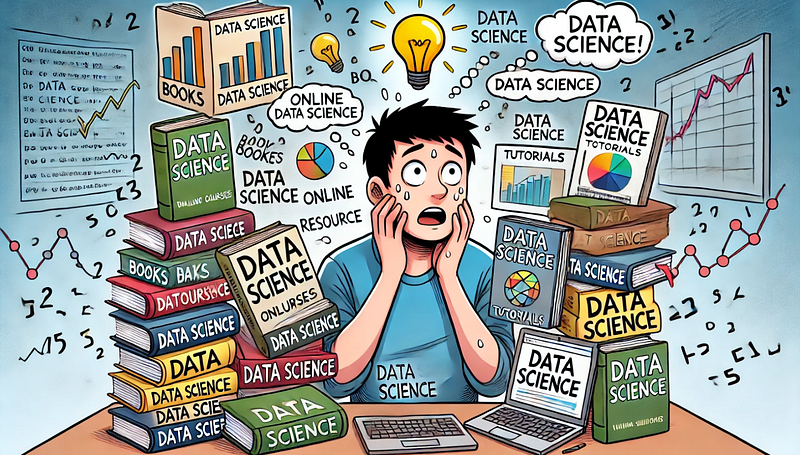
You want to learn Data Science but have no idea where to start?
I understand there’s an overwhelming amount of information out there, making it hard to even find a starting point.
Resources like courses and coaching programs that promise well-structured information often cost thousands of dollars.
But it doesn’t have to be this way.
I’ve curated 101+ free resources for you to learn Data Science in 90 days.
It covers:
- Programming
- Mathematics
- Data Analytics
- Machine Learning
- And much more…
Why don’t you give it a try?
Now let’s get back to the blog:
Today’s building AI applications no longer requires extensive coding knowledge or months of development time. Low-code AI app builders have become game-changers, enabling you to create sophisticated AI solutions with minimal effort. Whether you’re a developer aiming to prototype quickly or a business professional looking to leverage AI without diving deep into code, these tools offer a streamlined way to get your ideas into action.
Imagine you’re working on an AI-powered customer support chatbot. Traditionally, building such a system from scratch could involve writing complex code, integrating various APIs, and dealing with numerous technical challenges. But with low-code platforms, you can drag and drop components to build your chatbot, configure its behavior with intuitive settings, and get it up and running in a fraction of the time.
That’s where tools like Langflow and Flowise come in. Both are designed to make AI app development more accessible, but they cater to slightly different needs and preferences. In this article, I’ll help you navigate through these two platforms — Langflow and Flowise — so you can determine which one aligns best with your goals.
I’ll compare their features, usability, and overall effectiveness, giving you a clear picture of what each tool offers. By the end of this discussion, you’ll have a solid understanding of which platform could be the right fit for your next AI project. So, let’s dive in and see how Langflow and Flowise stack up against each other!
What is Langflow?
Langflow is a cutting-edge tool designed to simplify the creation of AI applications. Built as a graphical user interface (GUI) for LangChain, Langflow leverages react-flow to make building complex AI workflows a breeze. Its purpose is to streamline the development process, allowing you to create, prototype, and experiment with AI applications without diving deep into coding.
Brief History and Development
Langflow emerged as a response to the growing need for accessible AI development tools. Developed to enhance LangChain’s capabilities, it integrates seamlessly with this powerful framework, offering a more intuitive way to build AI solutions. Its evolution reflects the ongoing trend toward simplifying complex technical processes.
Key Features of Langflow
- Drag-and-Drop Interface Using React-Flow
One of Langflow’s standout features is its drag-and-drop interface. You can easily assemble your AI workflows by dragging components into place, connecting them with simple gestures. This visual approach makes it incredibly user-friendly, allowing you to focus on designing your AI solution rather than getting bogged down in code. - Integration with LangChain
Langflow integrates tightly with LangChain, enhancing its capabilities by providing a more accessible way to work with this powerful AI framework. This integration allows you to leverage LangChain’s robust features while enjoying a more intuitive, visual development environment. - Prototyping and Experimenting Capabilities
Langflow is not just for finalizing applications; it’s also excellent for experimentation. You can quickly prototype ideas, test different configurations, and iterate on your designs. This flexibility is perfect for scenarios where rapid development and testing are crucial.
Use Cases for Langflow
Langflow shines in several scenarios. If you’re developing a new AI-driven product and need a fast way to prototype different features, Langflow’s visual interface can speed up the process. For instance, if you’re building a recommendation system, you can quickly set up different algorithms, test their interactions, and tweak your model based on real-time results. Additionally, it’s ideal for educational purposes, helping students and professionals visualize AI workflows without needing extensive coding skills.
Pros and Cons of Langflow
Advantages
- User-Friendly: Its drag-and-drop interface makes it accessible even for those with minimal coding experience.
- Fast Prototyping: Enables rapid experimentation and iteration, which is crucial for developing innovative AI solutions.
- Seamless Integration: Works well with LangChain, providing a powerful yet approachable environment for AI development.
Potential Limitations
- Limited Customization: While great for rapid development, the visual interface might not offer the depth of customization available in more code-intensive environments.
- Dependency on LangChain: Its effectiveness is closely tied to LangChain, which might limit flexibility if you’re using different frameworks.
What is Flowise?
Flowise is a low-code platform designed to simplify the creation of large language model (LLM) applications. It aims to provide a user-friendly environment where you can build, customize, and deploy LLM-based applications with minimal coding. Flowise’s focus is on making advanced AI accessible to a broader audience.
Brief History and Development
Flowise was developed to address the complexity involved in creating LLM applications. It emerged from a need to make these advanced models more accessible to users who might not have extensive technical backgrounds. By offering a low-code environment, Flowise bridges the gap between powerful AI technology and user-friendly development tools.
Key Features of Flowise
- Low-Code Environment for Building LLM Apps
Flowise offers a low-code platform where you can build and deploy LLM applications with minimal coding. Its environment is designed to be intuitive, allowing you to focus on configuring and customizing your AI applications rather than dealing with complex code. - User-Friendly Interface
The interface is designed with simplicity in mind. You can navigate through various options and settings easily, making it straightforward to set up your LLM applications. This user-friendliness is particularly valuable for those who want to get up and running quickly. - Integration Capabilities
Flowise supports integration with a variety of other tools and platforms. This flexibility allows you to connect your LLM applications with external data sources or other systems, enhancing their functionality and utility.
Use Cases for Flowise
Flowise is particularly useful in scenarios where you need to develop LLM applications without getting bogged down in code. For example, if you’re working on a customer service chatbot that leverages an LLM for natural language understanding, Flowise allows you to quickly configure and deploy your chatbot with minimal coding. It’s also great for businesses that want to integrate AI into their workflows but lack extensive technical resources.
Pros and Cons of Flowise
Advantages
- Easy to Use: The low-code nature and user-friendly interface make it accessible to users with varying levels of technical expertise.
- Quick Setup: You can rapidly configure and deploy LLM applications, saving time and effort.
- Integration Options: Supports a range of integrations, enhancing the versatility of your AI solutions.
Potential Limitations
- Less Flexibility: While low-code environments are great for ease of use, they might not offer the same level of customization as more code-intensive tools.
- Scalability Concerns: Depending on the complexity of your application, there might be limitations in how well Flowise handles scaling and performance optimization.
Head-to-Head Comparison: Langflow vs Flowise
When choosing between Langflow and Flowise, understanding their core differences can help you select the right tool for your needs. Let’s dive into a detailed comparison of their user interface, integration capabilities, customization options, performance, community support, and pricing.
- User Interface and Ease of Use
Drag-and-Drop Features
Both Langflow and Flowise offer drag-and-drop interfaces, but they cater to different aspects of AI development. Langflow uses react-flow to provide a visual approach to building AI workflows. You can effortlessly drag components like data sources, processing nodes, and output destinations, making it very intuitive for setting up complex pipelines.
On the other hand, Flowise’s drag-and-drop functionality focuses on assembling LLM applications. You can place and connect components related to language models and processing steps with ease. If you’re building a chatbot, for instance, you’d drag in components like natural language understanding and response generation, configuring each one to fit your needs.
Intuitiveness of the Interfaces
Langflow’s interface is designed with developers in mind, offering a robust and detailed environment for experimenting with AI workflows. The interface is intuitive for those familiar with LangChain but might have a steeper learning curve for newcomers.
Flowise, however, prioritizes user-friendliness and accessibility. Its interface is more straightforward, ideal for those who may not be as familiar with AI development concepts. You’ll find it easy to navigate and configure settings without needing deep technical expertise.
2. Integration and Compatibility
Integration with AI Frameworks and Tools
Langflow integrates seamlessly with LangChain, which is a significant advantage if you’re already using or planning to use this framework. It allows you to leverage LangChain’s extensive capabilities while working within a more visually oriented environment.
Flowise offers broader integration capabilities with various AI frameworks and tools. Its flexibility allows you to connect with different data sources and APIs, making it versatile for different use cases. If you’re looking to integrate with external platforms or incorporate data from various sources, Flowise might offer more flexibility.
3. Flexibility and Customization
Customization Options
Langflow excels in providing a detailed level of customization within its visual framework. You can adjust settings, modify workflows, and tweak components to fine-tune your AI applications. However, the extent of customization might still be limited compared to a fully code-based environment.
Flowise offers customization primarily through its low-code platform. While it’s user-friendly, it might not provide the same depth of customization as Langflow for more complex AI applications. If your needs are highly specific or require extensive adjustments, Langflow might be the better choice.
4. Performance and Scalability
Performance Benchmarks
Both tools are designed to handle AI applications efficiently, but their performance can vary based on the complexity of your project. Langflow’s performance is generally strong, especially when working with LangChain, given its optimized environment for these frameworks.
Flowise also delivers solid performance, particularly for LLM applications. However, its performance can be influenced by the complexity of the configurations you set up and the scale of the data being processed.
Scalability for Larger Projects
Langflow is quite scalable, especially for projects that heavily rely on LangChain’s capabilities. It can handle larger, more complex workflows effectively.
Flowise’s scalability might be more variable. While it handles typical LLM applications well, you may encounter limitations with very large or complex deployments. It’s essential to evaluate whether it meets your specific scalability needs.
5. Community and Support
Availability of Community Resources
Langflow has a growing community, particularly among users of LangChain. You can find resources like forums, tutorials, and community discussions that can be quite helpful.
Flowise also has a supportive community, with plenty of resources available for users. You’ll find forums, documentation, and user groups that can assist with troubleshooting and best practices.
Quality and Responsiveness of Customer Support
Langflow provides dedicated support channels, but the responsiveness can vary based on the plan you choose. It’s worth checking user reviews to gauge the level of support.
Flowise offers robust customer support with quick response times. The team is known for being proactive in resolving issues and providing assistance.
6. Pricing and Licensing
Cost Comparison
Langflow’s pricing can be competitive, particularly if you’re already invested in the LangChain ecosystem. Costs may vary based on the scale and features you require.
Flowise typically offers a range of pricing options to accommodate different needs. Its pricing structure is often transparent and flexible, making it easier to align with your budget.
Licensing Models
Langflow’s licensing is closely tied to its integration with LangChain, which may influence the overall cost and licensing terms.
Flowise provides various licensing models, from basic plans for small projects to more comprehensive options for larger deployments. Ensure you review the details to find a model that fits your requirements.
Which Tool is Right for You?
Choosing between Langflow and Flowise depends on various factors that align with your project requirements, budget, and goals. Here’s a breakdown to help you make an informed decision:
Factors to Consider
Project Size and Complexity
When deciding between Langflow and Flowise, think about the scale and complexity of your project. If you’re working on a large-scale AI application that requires intricate workflows and deep customization, Langflow might be the better fit. Its integration with LangChain allows you to handle complex pipelines and workflows effectively.
For smaller projects or if you’re primarily focusing on building LLM-based applications, Flowise offers a straightforward, low-code environment that can accelerate development. It’s ideal for projects where ease of use and quick deployment are key priorities.
Budget Constraints
Your budget is another crucial factor. Langflow’s costs might be tied to its integration with LangChain, which could be more expensive depending on your usage. If you’re looking for a more cost-effective solution, Flowise provides a range of pricing options that might be more flexible, especially for smaller projects or startups.
Specific Needs and Goals
Consider your specific needs and goals. If your project requires heavy customization and you’re comfortable with a more technical setup, Langflow’s detailed and flexible interface will serve you well. On the other hand, if you want a user-friendly platform with rapid deployment capabilities and you’re less focused on deep customization, Flowise could be the ideal choice.
Recommendations
For Advanced Users and Complex Projects
If you’re an experienced developer or working on a complex AI project with detailed workflows and extensive integration needs, I recommend trying Langflow. Its drag-and-drop interface coupled with LangChain’s robust capabilities will give you the control and flexibility you need.
For Beginners and Quick Deployment
If you’re new to AI development or need to get your LLM application up and running quickly, Flowise is a great option. Its low-code environment and intuitive interface make it accessible even if you have limited technical experience. It’s perfect for scenarios where ease of use and speed are crucial.
For Budget-Conscious Users
If you’re working with a tight budget, Flowise’s flexible pricing model might be more appealing. It offers a variety of plans that can accommodate different needs without breaking the bank. However, if your project requires the specific features of Langflow and you have the budget, it could be worth the investment.
Conclusion
To wrap things up, here’s a summary of key points:
- Langflow is excellent for complex projects requiring deep customization and robust integration with LangChain. It’s suited for experienced users who need detailed control over their AI workflows.
- Flowise is ideal for those seeking an easy-to-use, low-code platform for building LLM applications quickly and efficiently. It’s user-friendly and cost-effective, making it a great choice for beginners and small projects.
Final Thoughts
Both Langflow and Flowise offer unique benefits, and the best tool for you will depend on your project’s specific needs and your level of expertise. I encourage you to experiment with both tools if possible. Each has its strengths, and trying them out will give you a clearer sense of which one fits your workflow best. Your choice should align with your project’s complexity, your budget, and your development goals.
